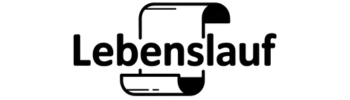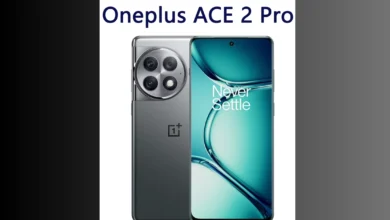Talkie AI: The Game-Changing Voice Tech That’s Redefining Conversations

Hey, Let’s Meet Talkie AI!
Have you ever wished for a friend who’s always there to chat, play games, or help with homework? Meet Talkie AI! It’s like a magic friend on your phone or tablet. You can talk to it, ask questions, and even create your characters. Talkie AI is super fun and easy to use.
But, like with any app, there are things to watch out for. In this article, we’ll learn all about it—what it is, how it works, and how to stay safe while using it. Whether you’re a kid or a grown-up, this guide is for you. Let’s jump in and explore the world of Talkie together!
Table of Contents
What Is Talkie AI?
Talkie AI is an app where you can chat with AI characters. These characters are like digital friends—they can talk back, tell stories, and even play games with you. You can pick from lots of characters, like superheroes, funny animals, or even famous people.
You can create your own if you do not like the ones there! Talkie is special because it feels like you’re talking to a real person, but it’s all powered by smart computer programs. It’s a fun way to pass the time, learn new things, or just have a chat when you’re bored.
Ever wish you had a friend who was always willing to listen? That’s Talkie!
How Does It Work?
Using Talkie is easy-peasy! First, you need to download the app from the App Store. Look for “Talkie AI” and tap “Install.” Once it’s on your device, open it up and make an account. You’ll need an email address for this. After that, you can start exploring! You’ll see lots of characters to choose from.
Pick one that looks cool, and start chatting. You can type messages or even use your voice to talk. The AI character will reply, and you can have a conversation just like with a real friend. It’s that simple! Want to know more about how to download Talkie AI? Check out the FAQs at the end!
Cool Features of Talkie AI
This app has tons of awesome features that make it super fun. Let’s check them out!
Voice Chats
One of the coolest things is voice chats. You can talk to your AI friend like you’re on the phone. It’s fun to hear their voices and have a real conversation. Just tap the microphone button and start talking!
Role-Playing
Ever wanted to be a superhero or a detective? With Talkie, you can! You can pretend to be in a story and act out adventures with your AI character. It’s like being in a movie!
Custom Characters
Don’t like the characters already there? No problem! You can create your own. Pick how they look, what they say, and even their personality. It’s like building your digital buddy.
Games and Quizzes
Talkie AI isn’t just for chatting. You can play games or take quizzes with your AI friend. It’s a fun way to learn new things or just have a laugh.
Talkie is a lot of fun to use because of these features. What’s your favorite part?
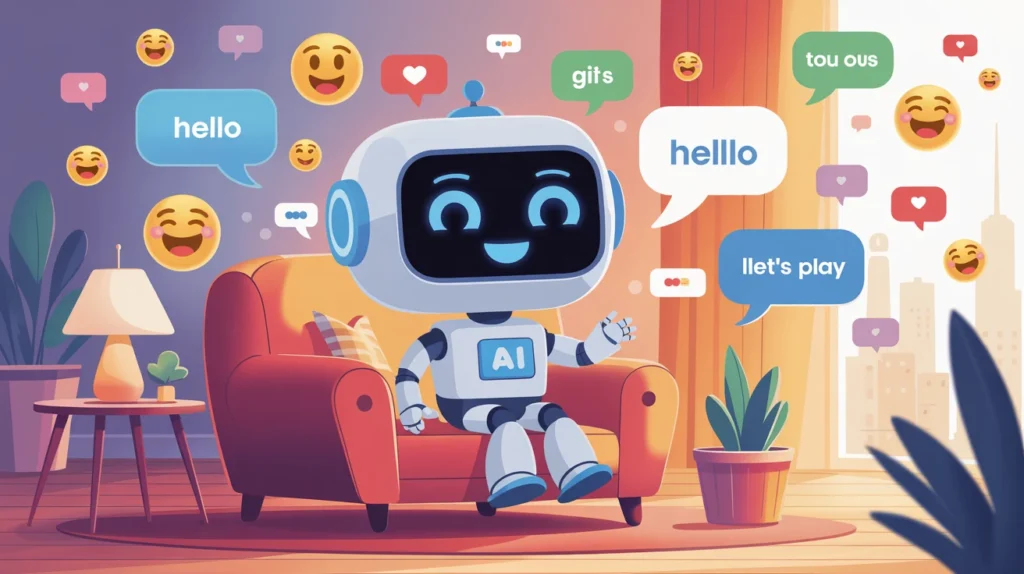
Is Talkie AI Safe for Kids?
Talkie AI can be lots of fun, but is it safe for kids? Let’s find out. The app lets you chat with AI characters, which can be great for learning and playing. However, there are a few things to watch out for. First, the app asks for personal info like your birthday and location.
It’s important not to share too much. Second, some chats might not be right for kids. The app tries to keep things clean, but sometimes, the AI might say something weird. If that happens, tell a grown-up right away. Parents should check the app first and talk to their kids about being safe online. It can be safe if you’re careful, but always ask an adult if you’re not sure.
Safety Tips
- Don’t share your real name, address, or phone number.
- If something feels off, stop the chat and tell a parent.
- Use the app with a grown-up nearby.
By following these tips, you can have fun and stay safe with it.
Talkie AI vs. Other AI Chatbots
There are other apps like Talkie AI, so how does it compare? Let’s look at a few.
Character AI
Character AI is another app where you can chat with AI characters. It’s similar to Talkie but has different features. For example, it might have more characters to choose from, but Talkie lets you create your own.
Replika
Replika is an AI chatbot that’s like a virtual friend. It’s great for talking about feelings or just hanging out. It is more about fun and games, while Replika is more serious.
Kuki
Kuki is a free chatbot that’s simple and easy to use. It’s good for quick chats, but Talkie AI has more features like voice chats and role-playing.
Each app has its strengths, so you can pick the one that fits what you like best. It is awesome for its fun features and custom characters.

The Future of Talkie AI
It has had some changes recently. The name was changed to Talkie Lab in 2025. Why?. We’re not sure, but it might be to add new features or make it safer. The app might get even better with updates, like more characters or cooler games.
It’s exciting to think about what’s next! If you’re using Talkie now, keep an eye out for new things. And if you’re thinking about trying it, now’s a great time to start. Who knows what fun updates are coming?
Fun Ways to Use
It isn’t just for chatting. Here are some fun ways to use it!
Homework Help
Need help with math or science? Ask your AI character! Despite their little knowledge, individuals can make an effort to assist.
Story Time
Love stories? You can create your own with Talkie AI. Start a tale and see where it goes!
Language Practice
Want to learn a new language? Talkie AI supports many languages, so you can practice speaking and listening.
Just for Laughs
Feeling bored? Chat with a funny character and see what silly things they say. It’s a great way to cheer up!
These are just a few ideas. What will you do with Talkie AI?
Real Kids’ Stories with It
Let us listen to some young users!
Sarah, Age 10
The ability to create my characters is why I adore Talkie AI. I made a unicorn who tells jokes. It’s so funny!”
Jake, Age 8
“My favorite part is the voice chats. I feel as though I am conversing with an actual person.. I even taught my AI friend to say ‘hello’ in Spanish!”
Emma, Age 9
I use Talkie AI to help with homework. Whether it is right or wrong, it is still enjoyable to attempt.

Expert Tips for Using
Want to get the most out of Talkie? Here are some tips from the pros!
- Start Simple: Begin with easy chats to get used to the app.
- Be Creative: Don’t be afraid to make wild characters or stories.
- Use Voice Chats: They make the app feel more real and fun.
- Set Time Limits: It’s easy to lose track of time, so set a timer.
- Stay Safe: Remember the safety tips and always tell a grown-up if something’s wrong.
Try them out and see what works for you!
Conclusion: Is It Right for You?
It is a cool app that lets you chat with AI characters. It’s fun, easy to use, and packed with features like voice chats and role-playing. But it’s important to be safe and careful, especially for kids. If you’re looking for a new way to have fun or learn, Talkie AI might be perfect for you.
Just remember to follow the safety tips and ask a grown-up if you need help. So, what are you waiting for? Download and start your adventure today! What will your first chat be about?
FAQs About Talkie AI
- How do I download Talkie AI?
- Go to the app store on your phone or tablet. Search for “Talkie AI” and tap “Install.” It’s that easy!
- Is Talkie AI free?
- Yes, you can use Talkie AI for free. But some special features might cost money.
- Can I make my character in Talkie AI?
- Absolutely! You can create your own AI friend and make it look and act how you want.
- Is Talkie AI safe for kids?
- It can be safe if you’re careful. Don’t share personal info and tell an adult if something feels wrong.
- What can I do with Talkie AI?
- You can chat, play games, ask questions, or even pretend to be in a story. The possibilities are endless!
References
- App Store: Talkie AI Download
- Google Play: Talkie AI for Android
- AI Safety Tips: Common Sense Media
Read More: Genie 3 Is Here